OS X has a neat built-in feature that lets two MIDI programs on the same machine talk to each other, making all kinds of interesting projects possible. It’s called the IAC Driver.
Step 1. Find and launch the Audio MIDI Setup utility:
Image may be NSFW.
Clik here to view.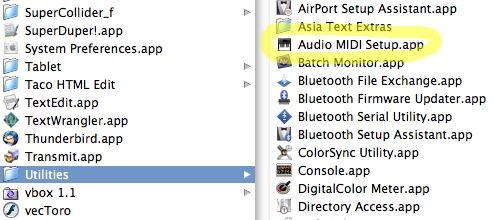
Step 2. Go to MIDI Devices and find the IAC Driver’s icon. If you’ve never used it before, it’ll be grayed out:
Image may be NSFW.
Clik here to view.
Step 3. Turn it on by checking the Device is online box:
Image may be NSFW.
Clik here to view.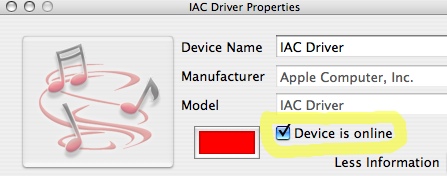
Step 4. Now you can go to the MIDI preferences of any program you like and treat the IAC Driver as a MIDI input or output:
Image may be NSFW.
Clik here to view.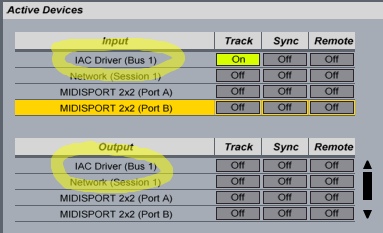
For Windows, MIDI Yoke is a free third-party driver that does the same thing.
